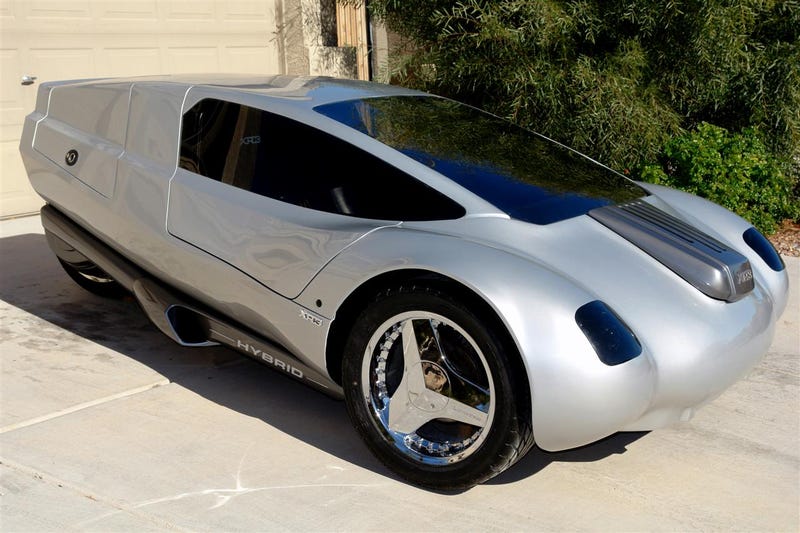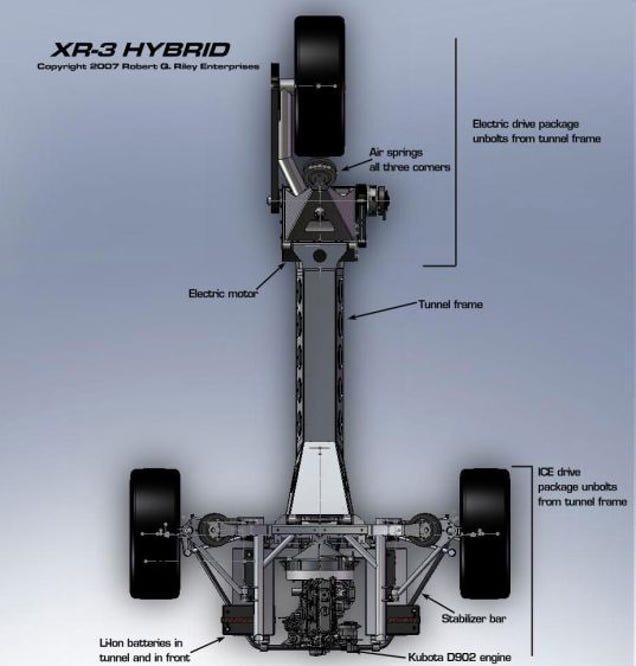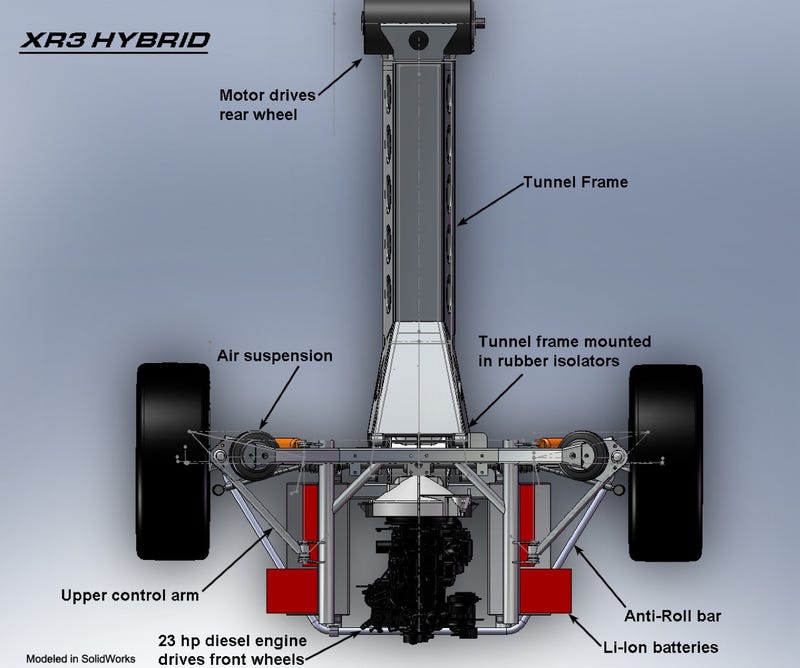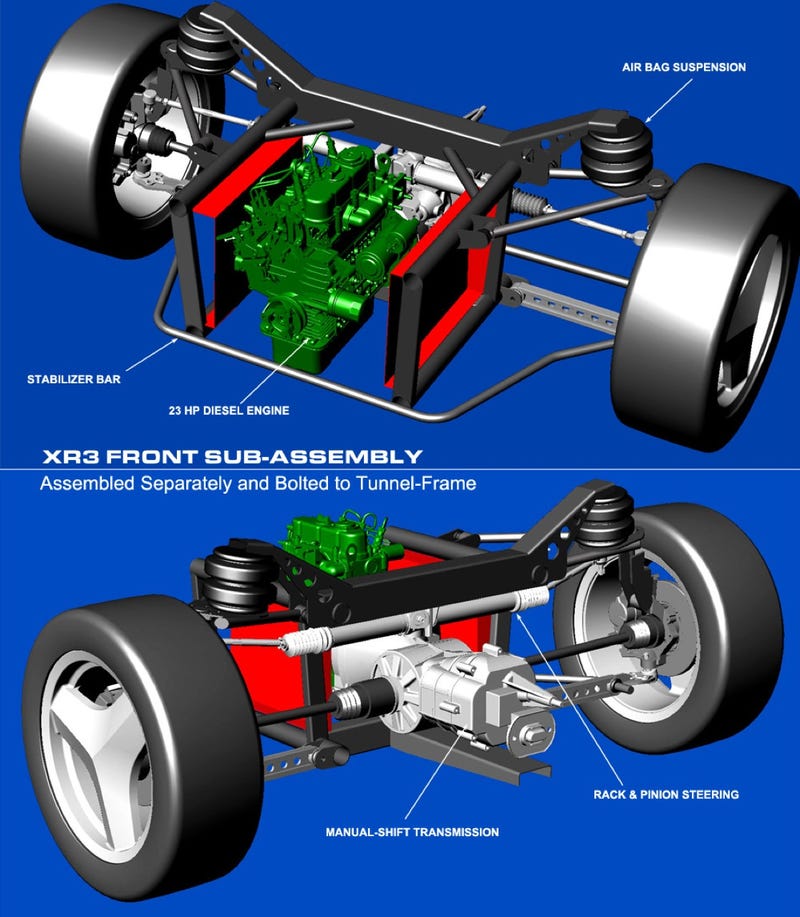Chinese tech behemoth, Huawei, came up with a technology that could revolutionize batteries, with smartphones likely to be the primary target.
In a test, two batteries, one apparently for a smartphone (3,000mAh) and one for a feature phone (600mAh) were charged up to 10x faster than traditional methods allowed.
Rough calculations show that the 3,000mAh battery could reach near full capacity in about 11 minutes. The technology, which could be used in a number of other products, is likely to attract the attention of laptop manufacturers and major battery makers like Foxconn Electronics.
Although it is far too early to speculate on the performance of batteries boosted with the heteroatoms technology used by Huawei, one can expect it to improve charging laptop times by a similar proportion, cutting that down to less than an hour in most cases.
For now, Huawei hasn’t said whether it will license the technology to other companies, including potential competitors, or when the product will appear in commercial products.
The video showed Huawei-labelled batteries in a commercial form factor, which means that they are almost certainly ready for mass production for existing Huawei smartphones; which again would imply that you will be able to swap them for existing batteries.
What’s more, the 3,000mAh battery had an energy density of more than 620Wh/L which is very close to the best performing Lithium Ion batteries on the market.
It suggests that Huawei has either managed to seriously beef up its research facility (including its Watt Lab) or has teamed up with a leading battery manufacturer. We suspect the first scenario to be the more likely given that Huawei researchers tinkered with the very fabric of the battery.
While laptops have comparatively lower than expected mAh rating, they provide the power at a much higher voltage compared to laptops (between 10.5V and 11.5V for most models) delivering a much higher Whr rating, up to 10x compared to smartphones.
Published under license from ITProPortal.com, a Net Communities Ltd Publication. All rights reserved.
Photo credit: Shmizla / Shutterstock